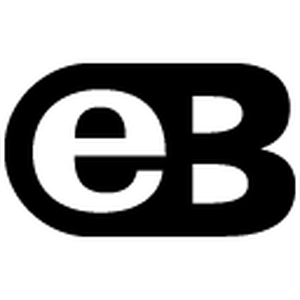Your comments
Ok, I'll look at refining it, although we're using a pretty standard drag & drop library so I'm not sure how much we can customise the drag target functionality.
Thanks for the feedback.
14 years ago
Hi Michael
Matt
As discussed in the comments, notifications are shown when another user is editing the same backlog.
In order to address the issue you had not noticing the pop up in the bottom of the screen, the alert icon now flashes when another user is editing the same backlog.
Matt
Hi Michael
Lines removed, [edit] as you suggested. Toolbar still to be done, but in our backlog.
Any further thoughts on your previous points about the high level summary and ID column?
Matt
Matt
Hi Michael
I've addressed two of your suggestions:
- The lines between the user story field have been removed
- [Edit] is now almost invisible and comes alive on roll over
We are still working on the tool optimisation for each story, so I'll update this post when that is done. I hope the changes so far are useful.
Matt
Matt
Hi Michael
Matt
Just following up on this request. Can you elaborate please?
BTW. We recently launched a feature whereby cost estimation and or/day estimation can be turned off. If you go into your backlog now, and go to Backlog settings, you will see you can turn off cost estimates by leaving this field blank, or turn off day estimates altogether.
BTW. We recently launched a feature whereby cost estimation and or/day estimation can be turned off. If you go into your backlog now, and go to Backlog settings, you will see you can turn off cost estimates by leaving this field blank, or turn off day estimates altogether.
Matt
Hi Martin
Matt
Sorry this has taken so long, but it's been a difficult bug to track down. It turns out that with the particular web server that we use in production, there is an issue whereby the locale is persisted across sessions. On our dev and testing servers, this is not an issue.
Thanks for pointing out the issue, and I believe it should be fixed now.
Matt
Hi Michael
I suspect I know what the issue may be, but would like to confirm before we find a solution for this. I think what is happening is that you are dragging a story into the sprint, and when you do that, you'll notice that the story you are dropping drops onto a grey box that appears. When you drag it onto the right, and you do not drop onto a grey box, it will in fact not come out of the sprint. It will only come out of the sprint when you ensure you move the mouse to a point where the grey boxes appear on the right. I think it would make sense to move a story out of the sprint if dropped into a non-grey box area, but I wanted to first check that that is the problem you are experiencing first.
Can you confirm please?
Matt
Matt
Hi Michael
I suspect I know what the issue may be, but would like to confirm before we find a solution for this. I think what is happening is that you are dragging a story into the sprint, and when you do that, you'll notice that the story you are dropping drops onto a grey box that appears. When you drag it onto the right, and you do not drop onto a grey box, it will in fact not come out of the sprint. It will only come out of the sprint when you ensure you move the mouse to a point where the grey boxes appear on the right. I think it would make sense to move a story out of the sprint if dropped into a non-grey box area, but I wanted to first check that that is the problem you are experiencing first.
Can you confirm please?
Matt
Matt
Glad you're happy. Hopefully you'll tell some people about us. The more the merrier!
Ok Danny, no problem, I will add that in. It's the least I could considering I was born there!
Customer support service by UserEcho