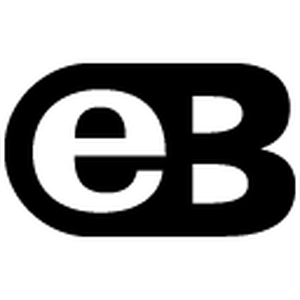Twoje komentarze
Hi Barrett
Thanks for pointing out that issue with line breaks disappearing from acceptance criteria.
I believe we have fixed the issue now. Could you please confirm the line breaks are retained across edits now? Remember to use Ctrl-Break to create line breaks in comment or acceptance criteria fields.
Matt
14 lat temu
Hi Roger
I can't tell from your screen shot, but generally when a story has a lot of comments or acceptance criteria in sprint view, the story is collapsed to a certain height. You can expand the story by clicking the more text. Does that solve your problem?
MAtt
MAtt
Hi Chris
Matt
One solution would be to export in Excel format and print from there. Good point though, we've not really had anyone ask for this before, so perhaps we need to give users an option when going to print.
Matt
Ok, we'll find a solution for you. Please use export in the meant time and print from there. As soon as we add this feature I'll get in touch.
Hi Chris
This is unfortunately an interesting problem. The reason you cannot select text is intentional because the primary action within this view is to drag and drop items. If we enable the selection of text, then when you try and drag and drop you may unintentionally end up selecting text instead of dragging and dropping. To be honest, I think allowing text to be selected would be at the detriment of most users.
However, saying that, we're planning on introducing a feature whereby you can edit stories from within the sprint view. When we introduce this, you could click on the edit button, select the text, and close the edit window. Would that work for you?
Matt
Matt
Great, we can certainly provide a solution for this. We'll bundle this into our digital scrum boards release, and I'll be in touch when this feature is added.
Ah, sorry, I misunderstood. Ok, that makes perfect sense.
I'll drop you a line as soon as we have this feature ready to use.
Hi Ian
This is certainly something we will introduce in the future. So just to be clear, you want to be able to run a single report that spans all active backlogs for your account? Would you need to run the report on a subset of the backlogs as opposed to all?
Would you also mind telling me what metrics would be useful aside from:
Would you also mind telling me what metrics would be useful aside from:
- Points and stories remaining
- Points completed (with graph over time)
- Velocity (with graph over time)
Thanks,
Matt
Matt
Hi Roger
Matt
I understand that requirement, and your idea is sensible for your needs, but unfortunately I don't think that will be a priority for us at this stage. I will add it to the backlog, but unless more people ask for something similar, then unfortunately it's unlikely this story will make it into a release.
I hope you understand, but our problem is that we really need to focus on providing functionality that will work for most of our users. Adding this level of added rights management would be quite complex for users. For example:
- Would a story in a theme that the user does not have access to be visible in sprint view by that user? If not, then the sprint would look incomplete, so this would be complex.
- I am concerned that issuing such granular permissions would in fact introduce lots of problems where people would not understand why they can / can't see the whole backlog.
- Generally there would be a lot of permissions and rights to think about every time you perform a simple function. For example, would new themes by default be visible to all users, or not. Would new sprints be?
I'll continue to keep thinking about a solution for you, but I think the problem is that your needs are quite specific to you. Sorry I am not able to help at this stage.
Matt
Hi Roger
I understand what you are after, however based on your last sentence, am I correct in thinking that you are not suggesting we offer some sort of integration, but simply allow you to view the link to your internal system from the sprint view?
Matt
Matt
Customer support service by UserEcho