Your comments
Issue cannot be replicated.
I can't seem to replicate this issue, so will be closing this ticket as this issue no longer exists.
Hi Takis
Can you confirm if you want the cost/value not shown in the backlog view on the website, or only in your export?
Thanks,
Matt
Thanks,
Matt
Hi Carola
Have a great New Year.
Matt
I believe we have fixed this issue. Please can you check to see if the problem is resolved for you, and get in touch if you have any further problems or questions.
Have a great New Year.
Matt
Hi Carola
Matt
Thanks so much for making the effort to screen shot this issue. I will get this fixed as soon as possible.
Matt
Hi there
Do you want to the cost value to not be included in the UI interface (website) as well as the spreadsheet, or just the spreadsheet? If the latter, you can easily just delete the column after exporting.
Thanks,
Matt
Thank you so much for the translations Carola.
I have integrated German now into easyBacklog. To enable German, log in, then click on Manage Account in the top right, and then select Germany German. The fields in the backlog should now be in German. Please do tell me if you spot any problems.
Thank you so much for the translations Carola.
I have integrated German now into easyBacklog. To enable German, log in, then click on Manage Account in the top right, and then select Germany German. The fields in the backlog should now be in German. Please do tell me if you spot any problems.
Ok, I'll discuss it with a few other companies who are using easyBacklog to see if we can come to a consensus of some sort.
Customer support service by UserEcho
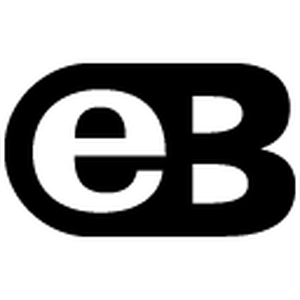

I can't seem to replicate that issue. Can you tell me what steps I can take to replicate the issue? Are you using a new backlog, or the example backlog? Have you added a story or not? Are you on PC/Mac? Sorry for all the questions, but the tabbing works fine on my side.
Matt